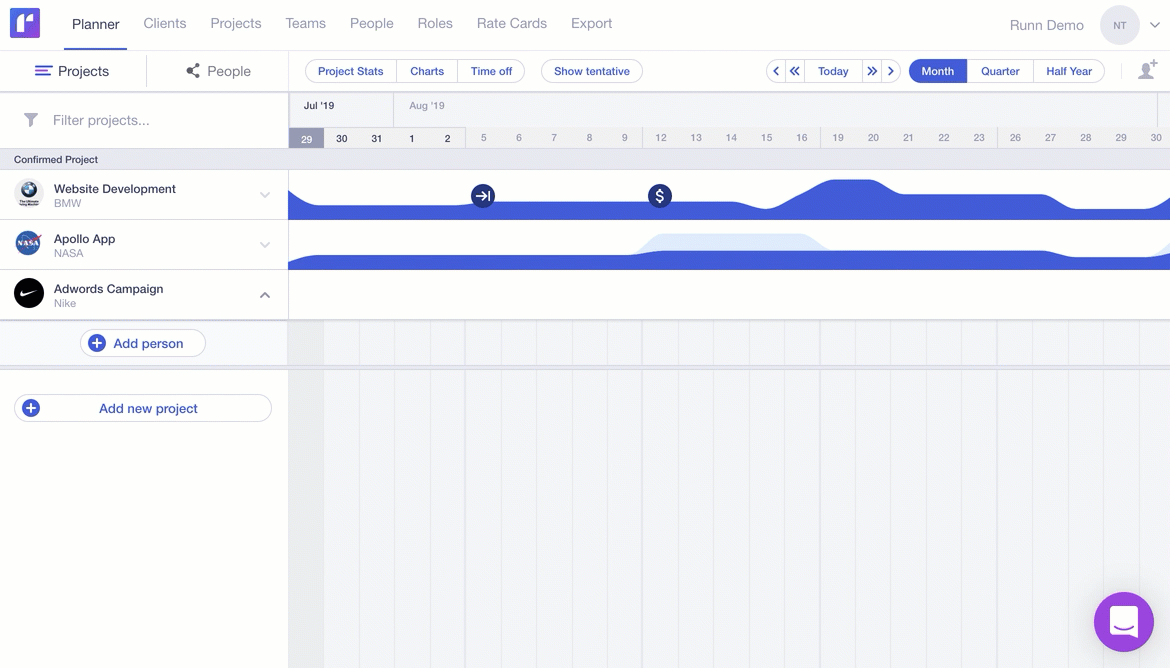This product update is all about speed and ease. Add assignments with a simple click and drag, make simple changes with the quick editor pop-up, and organise your employees into teams!

We know that speed is of the essence when you're juggling multiple projects and reacting to client demands. Which is why you can now click and drag to create assignments and time off. Combined with our new quick editor, this allows you to schedule work really fast and react to changes to your plans quickly.
To top things off, we also added support to organize your employees into teams. Search and filter by team, and easily schedule an entire team to a project. Enjoy!
If you like what you see and want to take Runn for a spin, sign-up for a free trial.
Up until today, all new assignments had to be created using the calendar. Now, you can click into a cell and drag your mouse to create an assignment. Simple as that!

When you create or click to edit an assignment on the Planner, we now show you a quick editor by default. Adjust the hours per day or the overall duration of the assignment with a few simple clicks. If you need to make more detailed adjustments, you still have the option to fall back to the full calendar.

Have you noticed that you can now allocate your employees into teams? This is really handy if you work in an Agile way and group people into delivery squads, or if you want to organize people into different departments.

What's even better is that you can filter the People Planner by team to see everyone's workload in one place.

Plus, you can now assign an entire team to a project. Just search for the team name in the Add Person dialog box, then use the multi-select functionality to add everyone from that team at the same time.