Our recent additions include the ability to add notes to timesheets, add time-off by role or tag, and more importing and exporting functionalities. Read on!
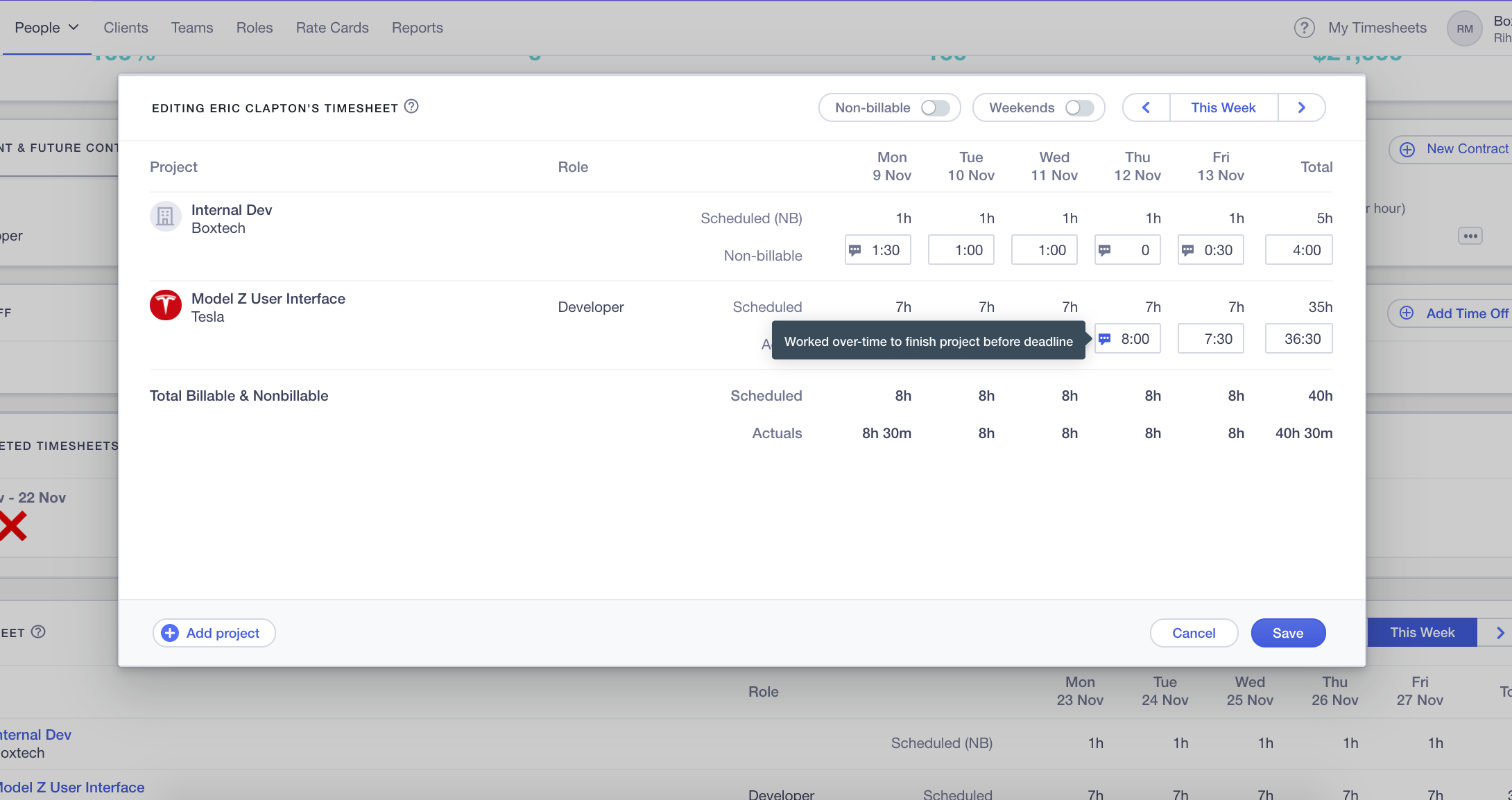
Another month, another product update 😀
Our recent additions and improvements include the ability to add notes to timesheets, add time-off by filtering by role or tag, and more importing and exporting functionalities.
Feel free to send us any questions or comments about these updates by reaching us at help@runn.io or using the in-app chat.
Here's something that a lot of you have been asking for!
We've introduced the ability to add notes to timesheet entries.
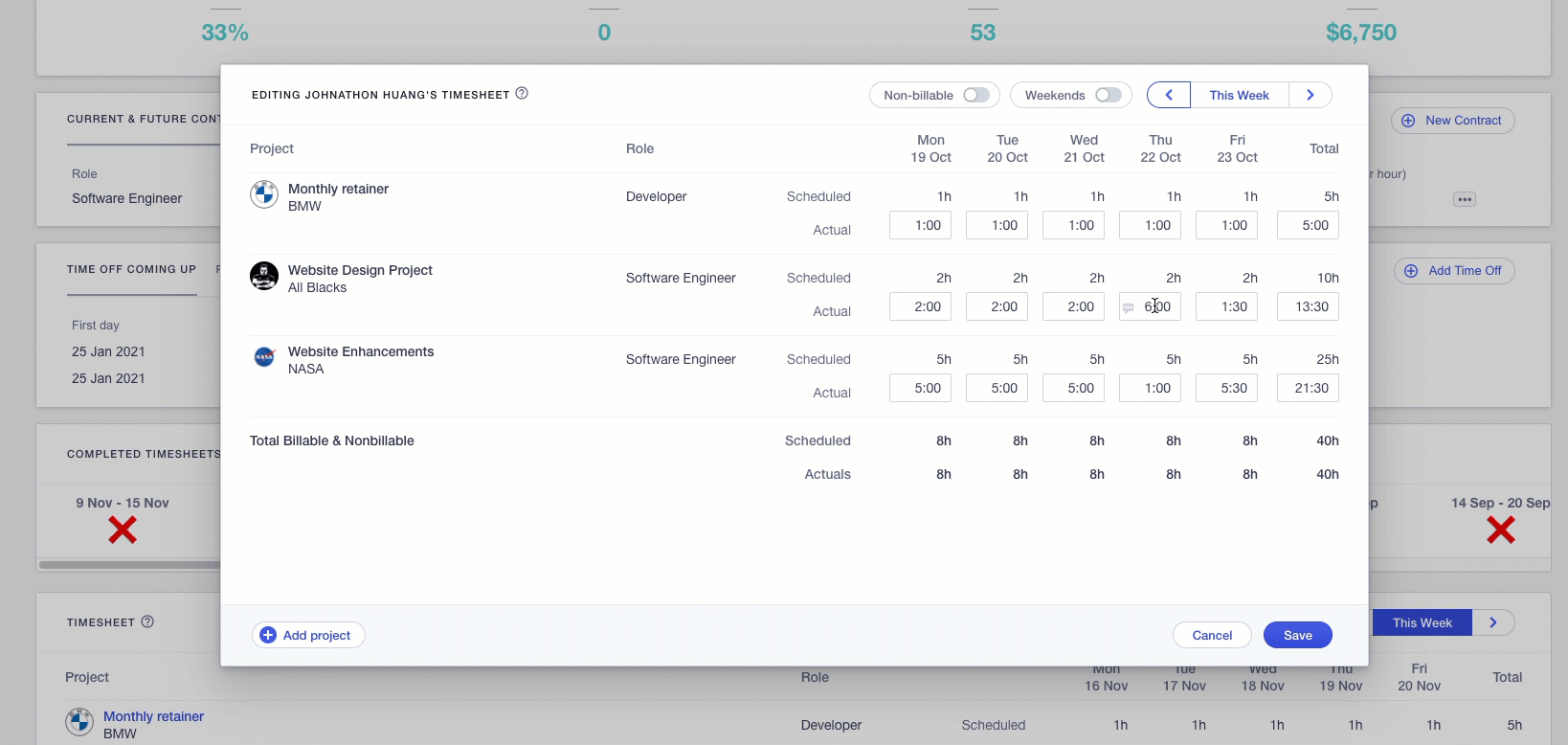
You can also export your notes to CSV with our new raw timesheet export. Scroll down to learn more!
Are you sending all your developers away to a Hackathon? Do all your people in New York have an upcoming regional public holiday?
Runn now lets you add time off for people by filtering by name, team, role, and tag.

See how you can filter your projects and people in Runn here.
If you need more flexibility in managing your part-timers, you can now delete rostered days off (RDOs) straight from the planner.
This is super handy if there's a one-off or temporary change to your part-timers' working days.

If you use timesheets outside of Runn, you can now import your external timesheet data into Runn as CSV files. Have a look at our help documentation and have a go!
PS: Did you know that Runn has a time-tracking Google Chrome extension on the way?! Check out our roadmap and keep your eyes peeled... 👀
Do you require regular actual data exports for your client invoicing or payroll? You can now export raw actuals data from Runn. Previously, you could only export data grouped by day, week, or month.
Our raw export lets see each individual entry and see any timesheet notes.
You can export your data from Settings > Export.
As we continue to grow, we're reaching more people around the world. We've added a bunch of currencies like ₺ (lira), ₽ (ruble), and ₪ (shekel) to support our ever-growing customer base!


Before:

After:
